
I thought it useful to post some further images to illustrate current Canola Beta Version r1726:1727M, now installed on my Nokia 770. (Previous blog posts were of an earlier demo version)
In this post I provide Nokia 770 screen captures which illustrate presentation improvements to Canola Config (Web interface) and the Canola players support for themes; I have therefore provided some images of the new wood_box theme [that can be quickly changed too, from the default theme, via the config interface see 1d)] these images 2..) quickly illustrate the difference to the default theme.
---- Edit 22/12/06 ----
I can heartily recommend downloading the latest high quality Video Tutorial "Canola How to" from Marcelo as there are real hidden gems such as how to quickly navigate from now playing to top menu and back again. Be warned however that it's a hefty 82Mb; or alternatively you can watch the lower quality YouTube version Found Here I believe that my blog post images compliment Marcelo's Video explanation of Canola usage.
---- End Edit 22/12/06 ----
Not highlighted in the images below is that Canola will be capable of multi-language interface support. The minor catch is the Canola team a requesting support from the Canola user community to take three small .pot files to translate Canola UI files to another lanaguge. The files that require translating can be found here
1a) Canola Config, Feeds page (Photocast & Podcast)
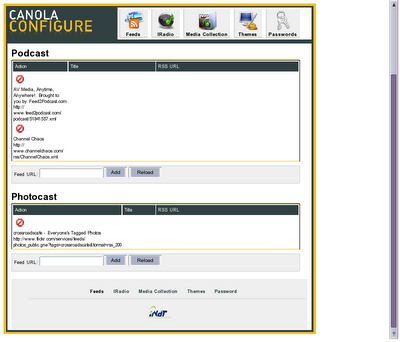 1b) Canola Config, IRadio
1b) Canola Config, IRadio 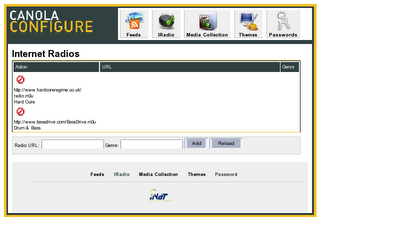 1c) Canola Config, Media Collection
1c) Canola Config, Media Collection 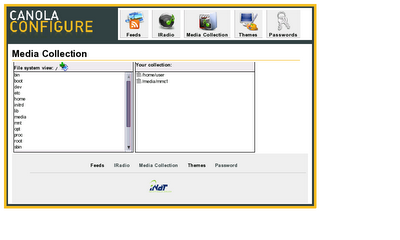 1d) Canola Config, Themes
1d) Canola Config, Themes 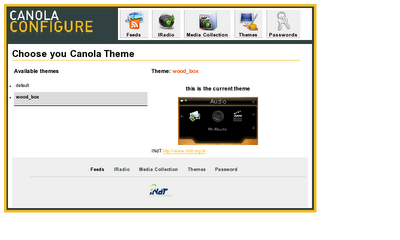 1e) Canola Config, Passwords
1e) Canola Config, Passwords 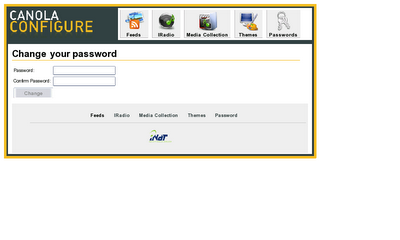 2) Canola, Woodbox Theme. (Initial screen, NO Network connection)
2) Canola, Woodbox Theme. (Initial screen, NO Network connection)  2a) Browsing local audio content
2a) Browsing local audio content  2b) Playing local audio content. (time played, audio level and rating options)
2b) Playing local audio content. (time played, audio level and rating options) 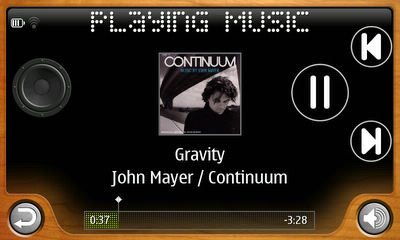
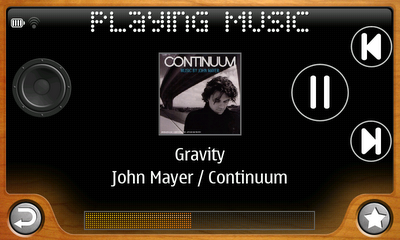
 2c) Playing network served audio content (No rating option currently available in network mode)
2c) Playing network served audio content (No rating option currently available in network mode)  2d) Playing network served audio content (switched to volume slider option)
2d) Playing network served audio content (switched to volume slider option)  2e) Playing a slide show of local photo content. (Note: icons for pause and return)
2e) Playing a slide show of local photo content. (Note: icons for pause and return)  2f) Error: When attempting to browse served media when no network connection made.
2f) Error: When attempting to browse served media when no network connection made. 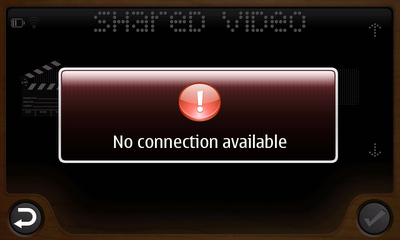 2g) Message ready waiting to close or return to Canola.
2g) Message ready waiting to close or return to Canola. 
Last and not least (I almost forgot) Canola's Nokia 770 desktop applet (Finger size) for quickly refreshing shared media and/or starting Canola.

If anyone has any questions or comments, don't hesitate to provide feedback as I wish to improve my posts, in an attempt to ensure they are always useful.
No comments:
Post a Comment