 I have been fortunate to be given an opportunity by Marcelo Oliveira of INdT to try out a DEMO Version of the Canola Media Player which brings a "Windows Media Center/Front Row" style application to the Linux Nokia 770 Internet Tablet.
I have been fortunate to be given an opportunity by Marcelo Oliveira of INdT to try out a DEMO Version of the Canola Media Player which brings a "Windows Media Center/Front Row" style application to the Linux Nokia 770 Internet Tablet."Canola is planned for general release, on the 29th November 2006"
What I particularly like about Canola, apart from "Sleek & Sexy" look below, is the way it attempts to fully address both local and remote aspects of AV Media playback on the Nokia 770 from within the same application. i.e. Local stored content, Podcasts, Internet Radio, Network and UPnP: Audio, Photo & Video Media playback.
The following are a number of screen grabs to illustrate the Canola interface and basic features of the demo version. Canola: Designed from the ground up for finger use, but works equally well with the Stylus.
1a) Starting Canola, we go straight into the interface where by default the Audio Icon is in focus.
 Audio Menu Options Are :-
Audio Menu Options Are :- - Audio Library: Sub-categories are Playlist, Artist, Album, Genre & Songs
- Shared Music: Sub-categories are dependent what is available on the local Network, in my case Mikes: TVersity Media Server.
- Podcast (See Configure Canola Config web 5a & b)
- IRadio Stations (See Configure Canola web 5a)
 Photo Menu Options Are :-
Photo Menu Options Are :- - Picture library
- Shared Picture
- Photocast (See Configure Canola web 5a & b)
 Video Menu Options Are :-
Video Menu Options Are :- - Video Library
- Shared Video
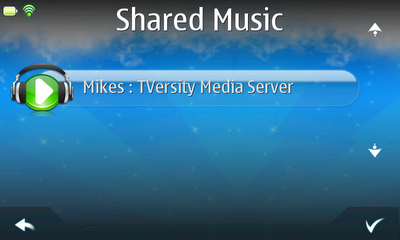 3) Here we have a dilemma in the DEMO VERSION of Canola as I am within the Audio leg of Canola but now via TVersity am presented with all TVersity options of Audio, Photos and Video.
3) Here we have a dilemma in the DEMO VERSION of Canola as I am within the Audio leg of Canola but now via TVersity am presented with all TVersity options of Audio, Photos and Video. 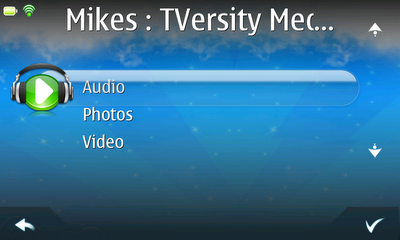 4) Here we can see the Canola options available in the standard Nokia Interface after installation of Canola. We have "Canola" the main application and "Canola configuration" to configure aspects of Canola as it develops.
4) Here we can see the Canola options available in the standard Nokia Interface after installation of Canola. We have "Canola" the main application and "Canola configuration" to configure aspects of Canola as it develops. 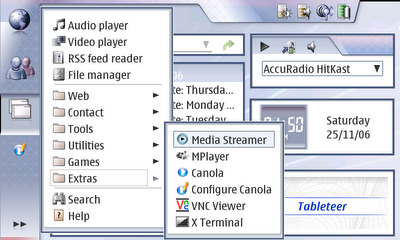 5a) Here we have opened the Configure Canola web interface. (Note: This is an early preview, version with no graphical interface defined, just pure html + ajax)
5a) Here we have opened the Configure Canola web interface. (Note: This is an early preview, version with no graphical interface defined, just pure html + ajax) 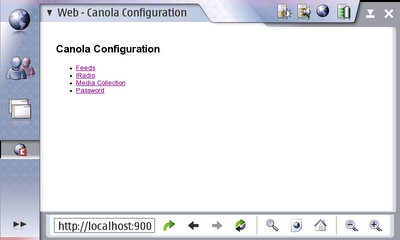 DEMO Version Configure Canola Options are :-
DEMO Version Configure Canola Options are :- - Feeds (For Audio and Photo Podcasts)
- IRadio (For Internet Radio Streams)
- Media Collection (Not figured out how to use this yet)
- Password (To protect access to Canola Configuration settings)
 6) Here we are streaming an mp3 audio track using TVersity as the UPnP Server, the ID3 tagging information is provided to advise on Track, Artist and Album.
6) Here we are streaming an mp3 audio track using TVersity as the UPnP Server, the ID3 tagging information is provided to advise on Track, Artist and Album.
7) Here we are playing an mp3 file held locally on my Nokia's 1Gb MMC card, note how we are able to see the Album Art which has been added to the actual mp3 file and we can FF/REW the playback. (Icon over time played)

Please note that the above is a view of Canola which gives an insight into but cannot be considered as anything more than an early overview. My additional comments etc.
Features I like that are already available in DEMO VERSION :-
- Ability to add/edit personal choice Podcasts and Internet Radio URL's via the Canola configuration page.
- Text scrolls in Canola when it's too long to fit the width of the display area.
- Ability to stream Audio from one UPnP or DAAP/DPAP Server while you browse Photos from local, or another DPAP sharing or UPnP Server. (UPnP Audio from one Server while you look at Photos from other)
- Album Art support to be extended to UPnP Servers that serve the correct information.
- UPnP Server/Browser Icon at highest level, so as to allow for a traverse of UPnP Tree structure as UPnP server intended.
- Playlist manipulation to create, edit and save (Via Canola configuration)
- UPnP Controller capabilities to remotely control actual playback on another device.
6 comments:
This was an excellent demo review Mike. Congratulations on getting your hands on the pre-release of Canola. I really look forward to playing with the Nov. 29th release.
Thank you :-)
I enjoyed preparing the review and therefore I am happy you found it useful prior to trying Canola yourself.
PS how did you find Canola, was it up to your expectations?
Nice ..btw the way what is the user name and password to access the configuration tool
I checked with Handful of Canola Team and apparently it's
Username: admin
Password: 1234
Thanks Handful ;-) http://www.marceloeduardo.com/blog/
Canola1 Beta (as it now seems to be referred to) runs well on the Nokia 770's :-)
Have you taken a look at the latest Canola2 beta http://openbossa.indt.org.br/canola/
Hopefully it will be available soon for the Nokia 770 running official release of OS 2006 ; even though I understand that the overall focus of the team working on Canola is with official releases of OS2007/08 (for N800 & N810)
I installed Canola 2 Beta on my brand new N800. It has an amazingly beautiful user interface.
BUT... It does not give me the option to select or configure a UPnP server. The Media Streamer sees my UPnP server and the content on it, but Canola 2 is totally oblivious to it.
Has anyone run into this problem?
Ah, never mind. I finally found the answer. UPnP is not enabled in the beta:
http://www.internettablettalk.com/forums/showpost.php?p=114768&postcount=2
Post a Comment