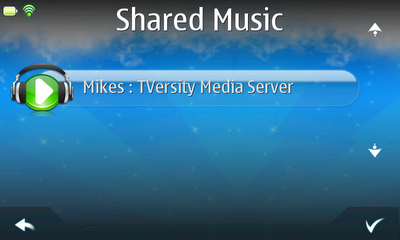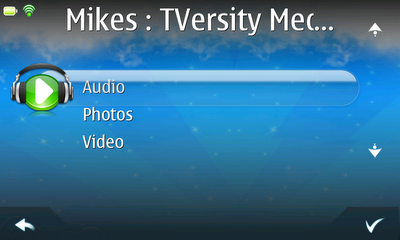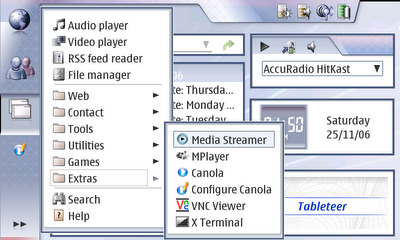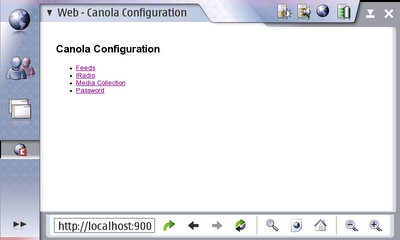Things I forgot to mention in my earlier blog post and/or did not expand on .
1) InstallI manually installed/un-installed from a prior download and then installed the beta of Canola via the application catalogue package list and direct Wi-Fi Internet connection in the application manager. Everything was fine which bodes well for an easy install of Canola for all types of Nokia 770 user.2) AV Formats
I did not test multiple AV formats at this stage, restricting myself to simple jpg Photos, mp3 Audio and mp4 Video [Video transcoded by the Nokia 770 Media Converter] I tested streaming across my home network, via the Internet and of course playback directly from the Nokia 770 and installed 1GB RS-Multi Media Card.3) ThemesThe current Canola theme is so pleasant and clear that I do not think I will be dashing to change it, anyway my personal opinion is that themes are for users with too much time on their hands. (Not available for test in Beta Version)4) Win UPnP Servers: Sorted Alphabetically not a complete list by any means. If you would like me to review a Win UPnP Server with Canola, please include a comment.I did basic testing with the following on my XP SP2 PC were everything generally just worked, but of course this is the beauty of UPnP™, each server has it's good and bad points ;)- FUPPES 0.5.4 (Audio only)
- Media Connect 2.0
- Philips Media Manager 3.3.12.0004
- SimpleCenter (Essentially PMM above with improvements)
- TVersity 0.9.8.2a (My favourite)
- Twonky Version 4.01
5) Using two servers at the same time!
One real killer benefits of Canola is the ability to utilise two UPnP Servers at the same time! Anyone familiar with UPnP™ Media serving and playback will be aware of the current restriction of only being able to do one thing at once with a typical UPnP Renderer/Playback Device.Being able to serve network pictures with one UPnP™ server whilst playing music with another UPnP server is simply fabulous. (The servers do not need to be on the same device i.e. Linux NAS, PC & MAC) This also means any UPnP server can be selected to take advantage of its particular features, that is not available on another.Hmmm this has got me thinking the Nokia 770's or their replacement with Canola would make great MS ZUNE Killers?
 I have been fortunate to be given an opportunity by Marcelo Oliveira of INdT to try out a DEMO Version of the Canola Media Player which brings a "Windows Media Center/Front Row" style application to the Linux Nokia 770 Internet Tablet.
I have been fortunate to be given an opportunity by Marcelo Oliveira of INdT to try out a DEMO Version of the Canola Media Player which brings a "Windows Media Center/Front Row" style application to the Linux Nokia 770 Internet Tablet.
"Canola is planned for general release, on the 29th November 2006" What I particularly like about Canola, apart from "Sleek & Sexy" look below, is the way it attempts to fully address both local and remote aspects of AV Media playback on the Nokia 770 from within the same application. i.e. Local stored content, Podcasts, Internet Radio, Network and UPnP: Audio, Photo & Video Media playback. The following are a number of screen grabs to illustrate the Canola interface and basic features of the demo version. Canola: Designed from the ground up for finger use, but works equally well with the Stylus.
1a) Starting Canola, we go straight into the interface where by default the Audio Icon is in focus.  Audio Menu Options Are :-
Audio Menu Options Are :- - Audio Library: Sub-categories are Playlist, Artist, Album, Genre & Songs
- Shared Music: Sub-categories are dependent what is available on the local Network, in my case Mikes: TVersity Media Server.
- Podcast (See Configure Canola Config web 5a & b)
- IRadio Stations (See Configure Canola web 5a)
1b) Selecting Photo icon brings Pictures into focus. (Focused Icon highlighted green may be nice?)  Photo Menu Options Are :-
Photo Menu Options Are :- - Picture library
- Shared Picture
- Photocast (See Configure Canola web 5a & b)
1c) Selecting Video icon brings Video into focus.  Video Menu Options Are :-
Video Menu Options Are :- - Video Library
- Shared Video
2) Here we are in the Audio Menu and have selected Shared Music where we can see my preferred UPnP Server is available on the local network. (The green icon top left next to battery icon, indicates a strong Wi-Fi connection)
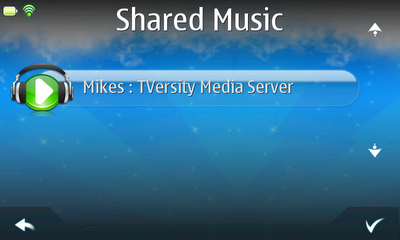 3) Here we have a dilemma in the DEMO VERSION of Canola as I am within the Audio leg of Canola but now via TVersity am presented with all TVersity options of Audio, Photos and Video.
3) Here we have a dilemma in the DEMO VERSION of Canola as I am within the Audio leg of Canola but now via TVersity am presented with all TVersity options of Audio, Photos and Video. 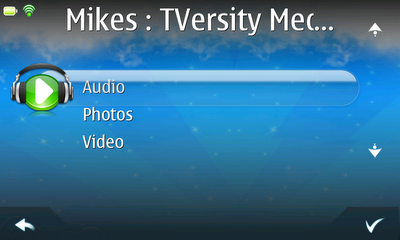 4) Here we can see the Canola options available in the standard Nokia Interface after installation of Canola. We have "Canola" the main application and "Canola configuration" to configure aspects of Canola as it develops.
4) Here we can see the Canola options available in the standard Nokia Interface after installation of Canola. We have "Canola" the main application and "Canola configuration" to configure aspects of Canola as it develops. 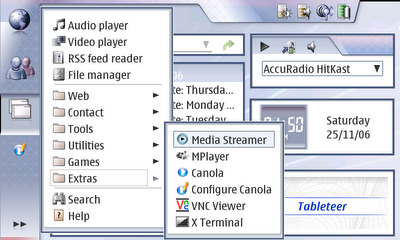 5a) Here we have opened the Configure Canola web interface. (Note: This is an early preview, version with no graphical interface defined, just pure html + ajax)
5a) Here we have opened the Configure Canola web interface. (Note: This is an early preview, version with no graphical interface defined, just pure html + ajax) 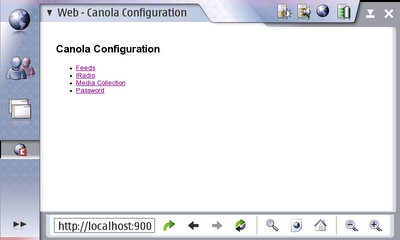 DEMO Version Configure Canola Options are :-
DEMO Version Configure Canola Options are :- - Feeds (For Audio and Photo Podcasts)
- IRadio (For Internet Radio Streams)
- Media Collection (Not figured out how to use this yet)
- Password (To protect access to Canola Configuration settings)
5b) Here we are editing Feeds in the Configure Canola web interface.
 6) Here we are streaming an mp3 audio track using TVersity as the UPnP Server, the ID3 tagging information is provided to advise on Track, Artist and Album.
6) Here we are streaming an mp3 audio track using TVersity as the UPnP Server, the ID3 tagging information is provided to advise on Track, Artist and Album.
 7) Here we are playing an mp3 file held locally on my Nokia's 1Gb MMC card, note how we are able to see the Album Art which has been added to the actual mp3 file and we can FF/REW the playback. (Icon over time played)
7) Here we are playing an mp3 file held locally on my Nokia's 1Gb MMC card, note how we are able to see the Album Art which has been added to the actual mp3 file and we can FF/REW the playback. (Icon over time played)
 Please note that the above is a view of Canola which gives an insight into but cannot be considered as anything more than an early overview. My additional comments etc. Features I like that are already available in DEMO VERSION :-
Please note that the above is a view of Canola which gives an insight into but cannot be considered as anything more than an early overview. My additional comments etc. Features I like that are already available in DEMO VERSION :- - Ability to add/edit personal choice Podcasts and Internet Radio URL's via the Canola configuration page.
- Text scrolls in Canola when it's too long to fit the width of the display area.
- Ability to stream Audio from one UPnP or DAAP/DPAP Server while you browse Photos from local, or another DPAP sharing or UPnP Server. (UPnP Audio from one Server while you look at Photos from other)
Features I hope to see as Canola develops :- - Album Art support to be extended to UPnP Servers that serve the correct information.
- UPnP Server/Browser Icon at highest level, so as to allow for a traverse of UPnP Tree structure as UPnP server intended.
- Playlist manipulation to create, edit and save (Via Canola configuration)
- UPnP Controller capabilities to remotely control actual playback on another device.
Thanks once again to Marcelo Oliveira for giving me the opportunity to have a play with an early version of Canola where I hope I have provided a reasonable early overview. Please do comment as feedback is very welcome.