 As you can see from my image above, currently the Nokia 770 appears unloved in relation to it's own Nokia children the N800 & N810 i.e. No running installation of Canola2 beta. However any day now, there should be a an update to the Canola2 beta "2.0.0~beta1-maemo.1" which (in addition to bug fixes and improvements) will enable the software to be installed on the Nokia 770 and OS 2006.
As you can see from my image above, currently the Nokia 770 appears unloved in relation to it's own Nokia children the N800 & N810 i.e. No running installation of Canola2 beta. However any day now, there should be a an update to the Canola2 beta "2.0.0~beta1-maemo.1" which (in addition to bug fixes and improvements) will enable the software to be installed on the Nokia 770 and OS 2006.In readiness for this date, I have prepared a set of screen captures to illustrate how Canola2 Beta operates on all our Nokia Internet Tablets.
1a) Start Canola from the application menu, (Installation defaults Canola to Extras menu)
1b) After a few moments the Canola home Menu screen should appear.
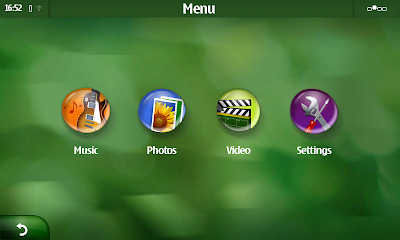
1c) Clicking on the Music Icon, in the Menu, provides Local, Podcast & IRadio options
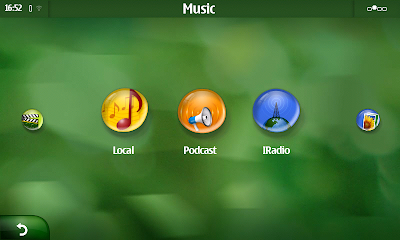
1d) Clicking on the Local icon, provides a list of options for local music which can be scrolled up/down, with a flick of the stylus or finger, (Kinetic scrolling)
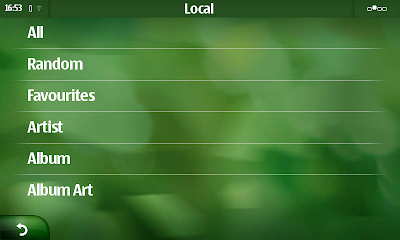
1e) Scrolling down, presents remaining options under Music, local.
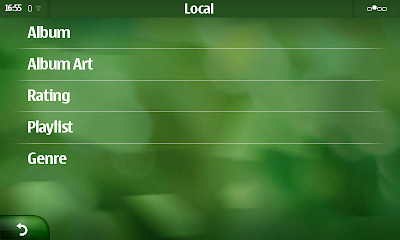
Basically the above images illustrated how the menu structure of Canola Operates from the home menu of Canola.
Note: The return arrow in the bottom left hand corner of the User Interface UI, this button allows us to return up through the menu structure. Also be aware that pressing and holding this option is the quickest way to get to the top home menu (Whenever you can select this icon).
Forward to Page 2
No comments:
Post a Comment