6a) Plugin icons in extras menu for Album Cover & Video Thumb Plugins. These and very soon hopefully more plugins will probably be found Here.
6b) Album Cover Plugin at work (Note: Requires internet connection)

6c) Album Cover Plugin Complete. (Simply close the window once script has confirmed task complete)

6d) Here is the resulting, Album cover view in Canola, where selecting an Album will provide more information on selected Album.

6e) You will notice that I selected the Tom Baxter, Skybound Album and am now provided with a list of tracks on the album in track list order. (Note: Kinetic scrolling is available for viewing the tracks)

6f) You can see that I selected the track "The Last Shot" which is now plying in the standard Canola player window, but with the addition of album art.

6g) Video Thumb Plugin at work (Note: this utility scans Video's to grab an frame from the Video, at least this is my understanding of what the option does, its currently a little hit and miss at grabbing a frame with an image?)

6h) Video Thumb Plugin Complete. (Again simply close the window once script has confirmed task complete)
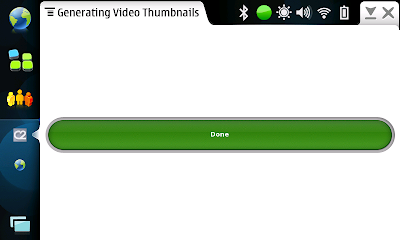
6i) Here is the resulting, My Videos view in Canola, where selecting a video will begin video playback in Canola Player window. (See Page 4 for further details on Video Playback)

Currently "The End" of my Canola2 beta Howto, but please watch this space and re-vist my blog as I do intend to update existing pages with more detail and add additional New Pages; when Canola2 improvements are released such as UPnP Server, Controller and Player capabilities.
Return to Page 1 of Canola2 beta Howto.
1 comment:
Hi,
Just my 2 cents for those having cannot install missing package python2.5-id3lib
You should enable maemo extras and the red pill mode as described in the link below
http://gerrymoth.wordpress.com/2008/01/30/chat-internet-calling-software-update-2-for-n8x0-os2008/
cheers
Post a Comment