5a) With the Internet Media option in the settings menu we are able to specify Podcasts, Internet Radio and Photocasts feeds that are of most interest to ourselves.
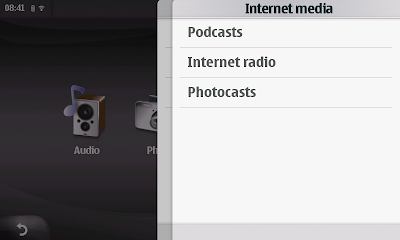
5b) Lets take Internet Radio as an example of how to save a URL of interest. First we go to the Add URL Menu.

5c) Then we switch to the Nokia's microb browser to find a suitable Internet radio URL of interest, Here I am looking at the Shoutcast stations and am selecting the "tune in" button in order to have the option in microb to copy the URL Link.

5d) Back in Canola, where if we select the "Add URL" field the finger keboard automatically appears, where we can then use the paste option to good use to enter the URL we just copied from the microb browser window.

5e) Here we can see the Shoutcast URL entered in the Canola URL field. (Tip don't forget to hit the return Key to allow Canola to check URL and if acceptable add to your personalised list of Internet Radio URL's)
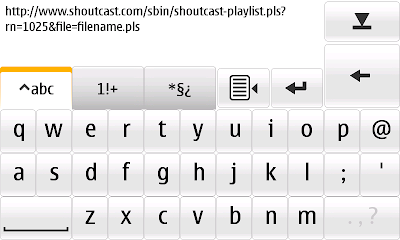
5f) When we have entered and saved a URL correctly it will appear as shoutcast.com (1025) is shown in image below. (Note the pencil icon for editing the shoutcast URL)

5g) If we select the Pencil, we are able to Edit or Delete the URL. (Although when it's selected we lose the information about the URL we are about to edit or delete?)

5h) Going back into Canola to play Audio, Internet Radio we are presented with Internet Radio stations than we have loaded in the Canola settings menu.

5i) Selecting the station can be initially confusing when the URL provides a number of sub-url's to ensure we connect successfully to the station of interest. (i.e. If one link is not working the idea is to automatically move to next.) I always pick the first in the list!
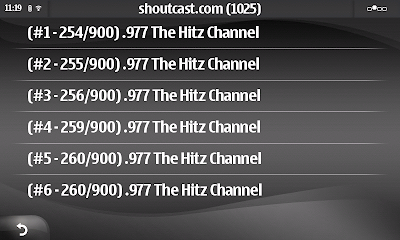
5j) Here we are playing the Internet Radio station in Canola. Note that the information is missing about the track being played, believe this will be fixed soon.

5k) By comparison and to contrast, I ran the same Internet Radio URL through the standard Media player of the NIT & OS2008. Note that artist and Track information (All sub-url's listed too)

5l) Here I have switched the standard media player to single station and playback information view.

To page 6, to be continued!
12 comments:
How can you paste on an N810 without a virtual keyboard?
andrew, I assume you have/had the keyboard open when using Canola. If this is the case, you should be able to use the menu button on the lower left of the keyboard.
Note, I tried it in the first beta of Canola and it does not work. So close the keyboard and then you will be able to use paste on the virtual keyboard!
we will need to check situation with imminent update to Canola.
Thanks ur information
its very useful
I have been meaning to read this and just never got a chance. Its an issue that Im very interested in, I just started reading and Im glad I did. Youre a wonderful blogger, 1 of the most effective that Ive seen. This weblog undoubtedly has some facts on topic that I just wasnt aware of. Thanks for bringing this stuff to light.
Indian exporters
canada exporters
b2b trade leads
suppliers directory
indian trade portal
Indian buyers
Indian tenders
trade fairs
indian distributer
Thats a very interesting post. I have been inspired. Thanks.
Software Company Ranchi
Ecommerce Website Design Ranchi
SEO Company Ranchi
Mobile Apps Development Ranchi
Buy Tramadol 200mg Without Prescription
Buy 150Mg Tramadol Online
Buy Tramadol 100mg Without Prescription
Buy Tramadol online without prescription overnight
Buy Tramadol 50Mg Pills Without Prescription
Spoken English in Ranchi,Jharkhand
Best known institute for offering English speaking classes in Ranchi and other parts of India to provide English speaking courses including IELTS, OET, PTE, TOEFL, basic to advanced level spoken English language training, personality development, corporate training, soft skills and more.
The medicine does not treat the injury but acts on the brain to make you feel relieved from the pain.
Tramadol belongs to a group of drugs called opioid analgesics, which work by blocking pain signals in the body.
To maintain good health, every individual needs 7 to 8 hours of proper sleep.
Lorazepam is used to manage anxiety disorders usually used for short-term treatment that is less than four months
Valium 10mg Buy Online to treat this clinical condition which helps calm the person into a state of calm and tranquility.
Post a Comment